Introduction
Have you ever tried to make an important call, only to be met with the frustrating message, “The Number You Have Dialed Has Calling Restriction”? It’s a common issue that can leave you feeling confused and disconnected. But don’t worry, you’re not alone, and the solution is often simpler than you think.
This message typically indicates that there’s a setting or an issue on either your end or the recipient’s end that is preventing the call from connecting. It could be anything from a simple setting on your phone to a restriction set by the service provider. In this guide, we’ll walk you through everything you need to know about The Number You Have Dialed Has Calling Restriction message and how to resolve it, so you can get back to making your important calls.
What Does “Calling Restriction” Actually Mean?
A calling restriction is a feature or a condition that limits the ability of a phone line to make or receive certain types of calls. These restrictions can be set up by the user, the mobile carrier, or they might be the result of a technical issue.

Understanding the nature of the restriction is the first step toward fixing the “the number you have dialed has calling restriction” message and getting your call to go through successfully.
Types of Calling Restrictions:
- User-Enabled Restrictions: These are settings that you or the person you’re calling can activate on a phone.
- Carrier-Imposed Restrictions: These are limitations placed by the mobile service provider on an account.
- Technical Glitches: Sometimes, the issue is not a deliberate restriction but a temporary network or device problem.
Common Causes for the “Calling Restriction” Error
When you encounter the “the number you have dialed has calling restriction” message, it’s natural to wonder what’s causing it. The reasons can be varied, and they can originate from either the caller’s or the receiver’s end. Identifying the root cause is key to finding the right solution.
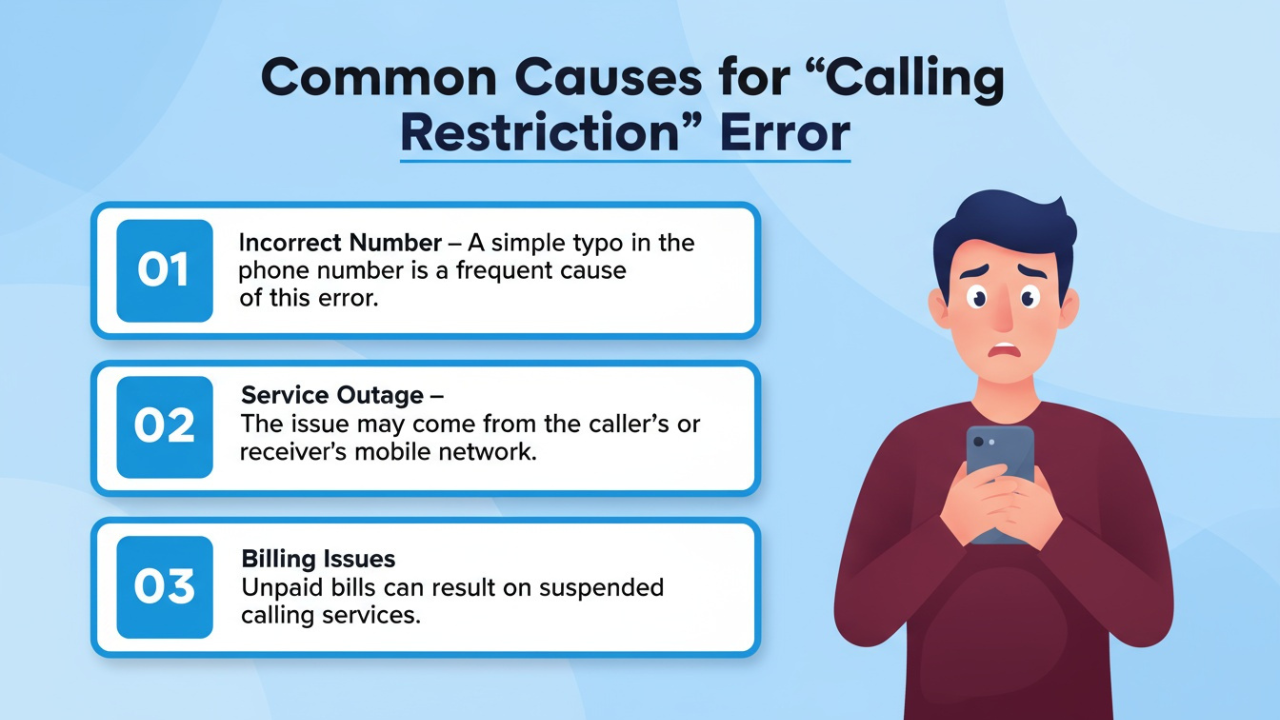
Your “calling restriction” error might stem from your service type. VoIP services may lack agreements with certain mobile networks or regions, or your mobile plan might not include making an international call to USA without an add-on.
Common Causes of the Issue:
- Incorrect Number: A simple typo in the phone number is a frequent cause of this error.
- Service Outage: The problem could be with the mobile network of either you or the person you are trying to call.
- Billing Issues: An unpaid bill can lead to the suspension of services, including incoming or outgoing calls.
Actionable Steps to Resolve the Calling Restriction Issue
Now that we’ve explored the possible reasons behind the “the number you have dialed has calling restriction” message, it’s time to get into the solutions. The good news is that most of the time, you can resolve this issue with a few simple troubleshooting steps.
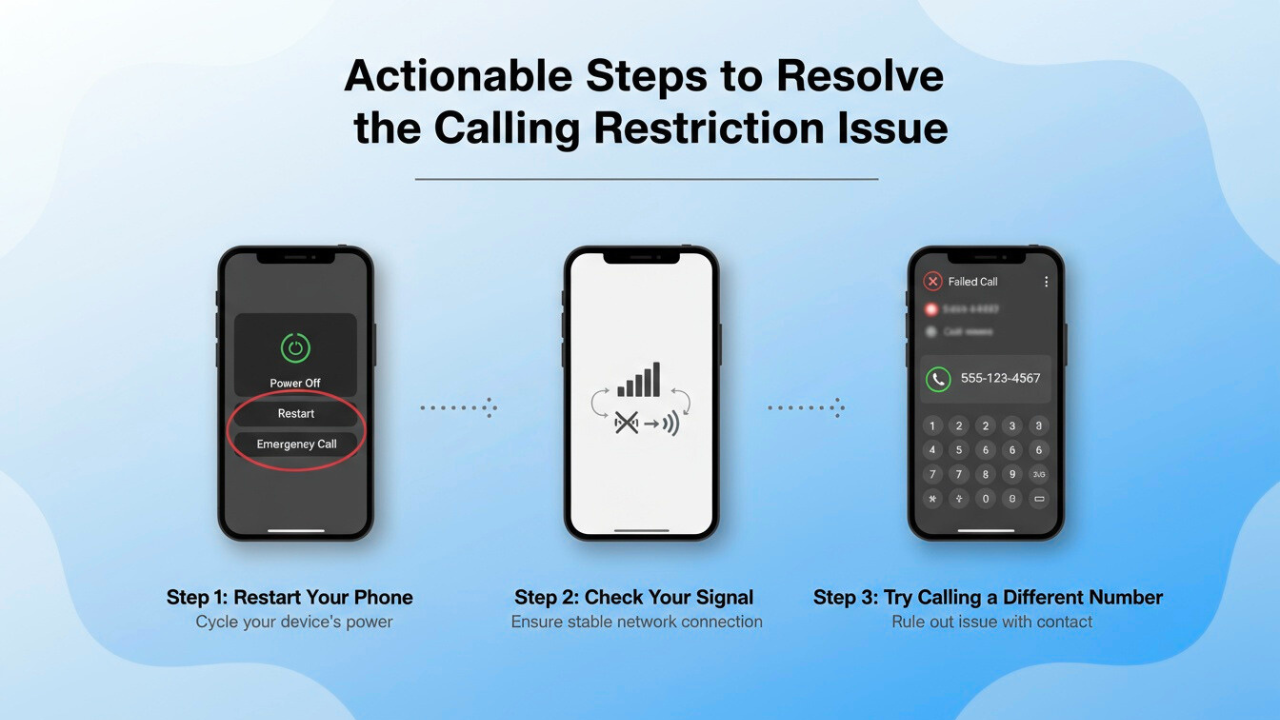
We’ll start with the most basic checks and move on to more specific solutions for both your device and the recipient’s.
Initial Troubleshooting Steps:
- Restart Your Phone: A simple restart can often clear up minor software glitches that might be causing the problem.
- Check Your Signal: Make sure you have a stable network connection before making a call.
- Try Calling a Different Number: This can help you determine if the issue is with your phone or the specific number you’re trying to call.
Let's Design Your Business Communication Solution
Get the reliable phone system you deserve.
Could Your Phone’s Settings Be the Problem?
Your phone’s settings play a crucial role in how it makes and receives calls. A misconfigured setting could be the reason you’re hearing “the number you have dialed has a calling restriction.” In this section, we’ll guide you through the key settings to check on your device to ensure that everything is set up correctly for making calls without any interruptions.
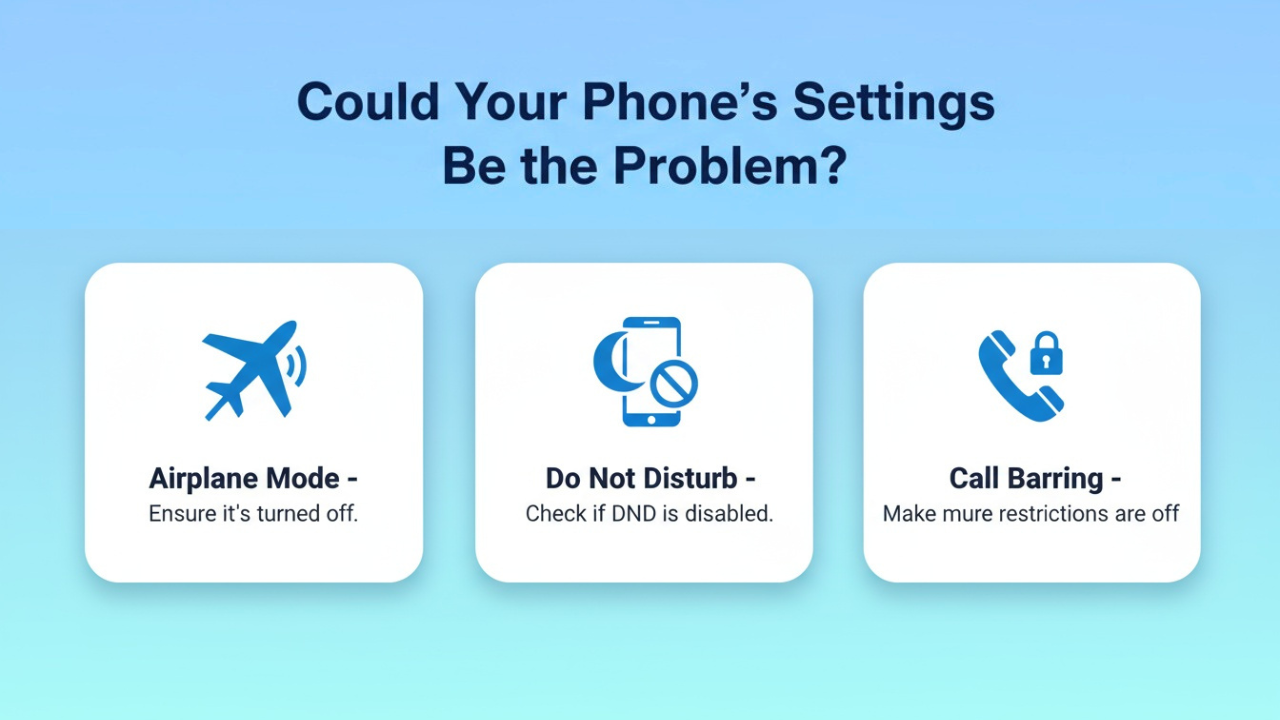
Settings to Verify:
- Airplane Mode: Make sure that your phone is not in airplane mode, as this disables all wireless communications.
- Do Not Disturb (DND): Check if you have accidentally enabled DND, which can block incoming and outgoing calls.
- Call Barring: Some phones have a call barring feature that can restrict certain types of calls. Make sure this is turned off.
What If the Issue Is on the Recipient’s End?
Sometimes, the reason for the “the number you have dialed has calling restriction” message has nothing to do with your phone or your account. The problem could be on the recipient’s side. If you’ve checked everything on your end and you’re still unable to connect, it’s time to consider the possibility that the issue lies with the person, business, or contact center you’re trying to call.
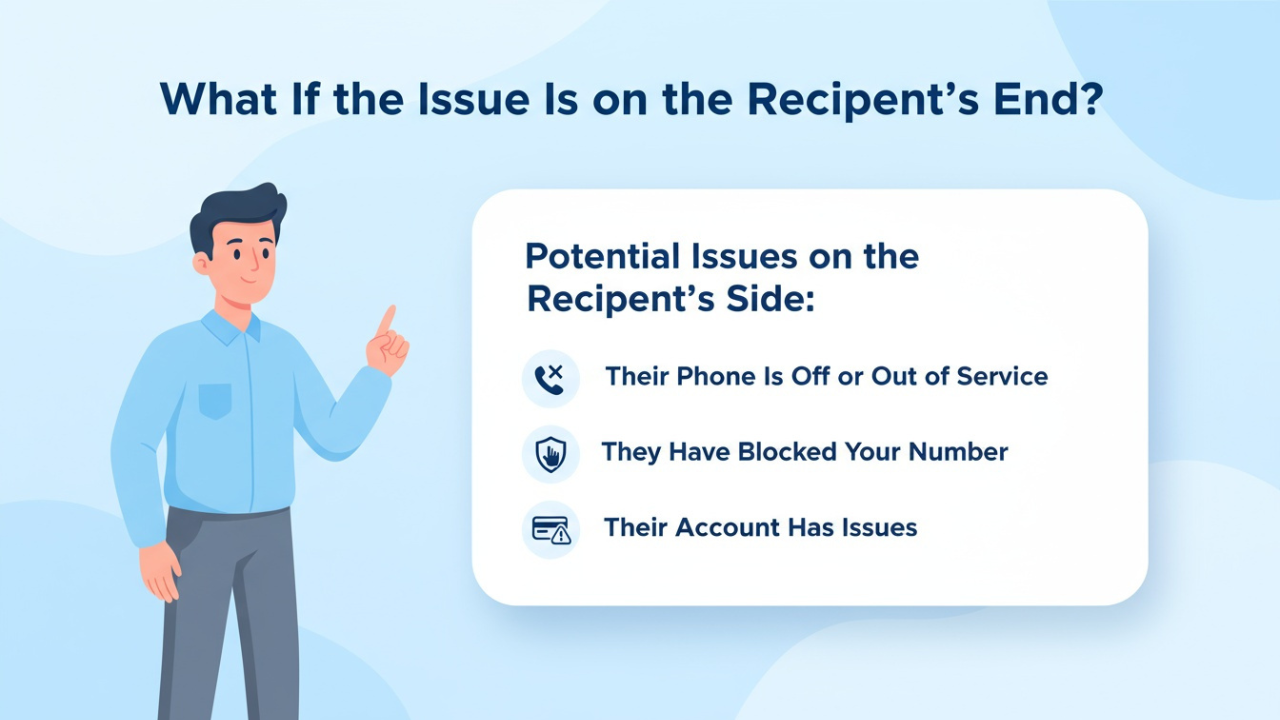
Potential Issues on the Recipient’s Side:
- Their Phone Is Off or Out of Service: The simplest explanation is that their phone is not currently connected to the network.
- They Have Blocked Your Number: The recipient may have intentionally or accidentally blocked your number.
- Their Account Has Issues: Similar to your own account, they could have billing issues or other restrictions on their line.
You May Also Know: Your Call Has Been Forwarded: What It Really Means
How to Talk to Your Service Provider About Call Restrictions
If you’ve tried all the troubleshooting steps and you’re still getting the “the number you have dialed has calling restriction” message, it might be time to get in touch with your mobile service provider. They have the tools and the access to diagnose the problem at the network level and can provide you with a solution if the issue is with your account or their service.

How Your Service Provider Can Help:
- Account Status: They can confirm if your account is in good standing and if there are any restrictions on your line.
- Network Issues: They can inform you about any ongoing network outages in your area.
- Technical Support: They can guide you through more advanced troubleshooting steps specific to your device and their network.
Proactive Tips to Prevent Future Calling Issues
While it’s good to know how to fix the “the number you have dialed has calling restriction” error, it’s even better to prevent it from happening in the first place. By taking a few proactive steps, you can minimize the chances of encountering this issue in the future. This section will provide you with some practical tips to keep your phone line open and ready for all your important conversations.
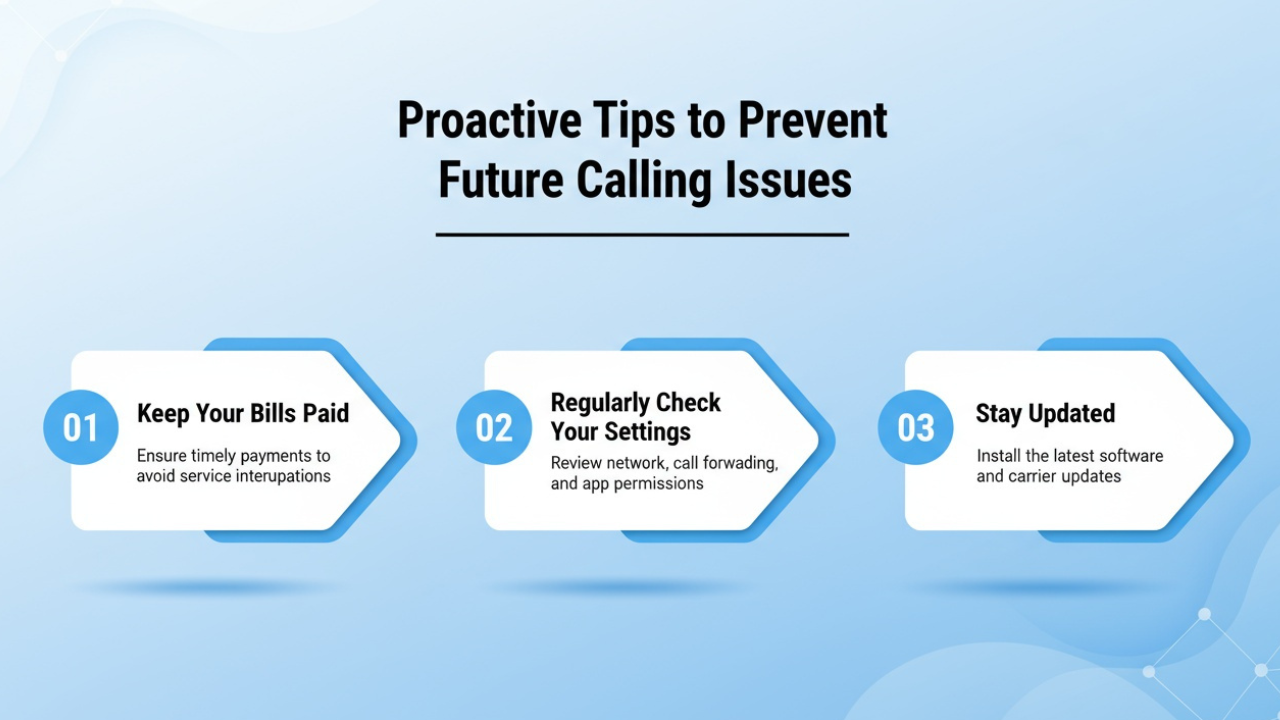
Tips for Prevention:
- Keep Your Bills Paid: Regularly paying your phone bills on time is the best way to avoid service interruptions.
- Regularly Check Your Settings: Make it a habit to review your phone’s call settings to ensure that no unwanted restrictions are enabled.
- Stay Updated: Keep your phone’s software updated to the latest version to avoid any software-related glitches.
Conclusion
Encountering the “the number you have dialed has calling restriction” message is no longer a mystery. This guide has shown that the cause can range from simple settings on your device to issues on the recipient’s end. By following the straightforward troubleshooting steps provided, you can often resolve the problem yourself.
When these fixes don’t work, your service provider is the next best step for a definitive solution. Armed with this knowledge, you can now confidently navigate and overcome this communication hurdle.
Experience Easy Business Communication Today
Switch to Ajoxi for a reliable, easy-to-use business phone solution and say goodbye to calling restrictions for good.
FAQs
It means the call cannot be completed due to limitations on either the caller’s or the recipient’s phone line.
Yes, in many cases, you can fix it by checking your phone settings, restarting your device, or contacting your service provider.
It’s possible, but it’s not the only reason. The message can also be due to network issues or carrier restrictions.
Try calling a different number. If the call goes through, the issue is likely with the original number you tried to call.
A service provider might restrict a number due to unpaid bills, suspicious activity, or as part of a specific calling plan’s limitations.




